
If you are like me, you are really annoyed with recent changes to how we view our messages. Starting earlier this week, I can no longer see my messages full screen. Instead, when I click on the notification icon, they appear in the messenger screen.
Thankfully, help is here. Let us show you a workaround we discovered that allows us to see our messages full screen again.
STEP ONE: Click on the message notification icon.
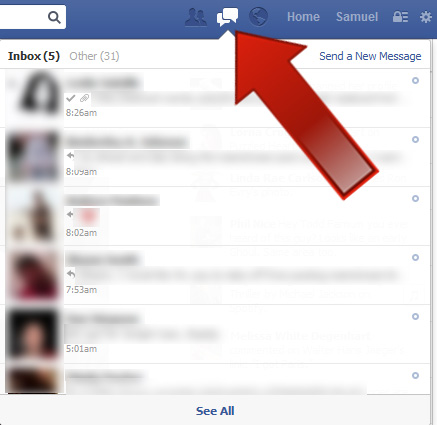
STEP TWO: Click on the message you want to see in the drop-down menu, like you normally would.
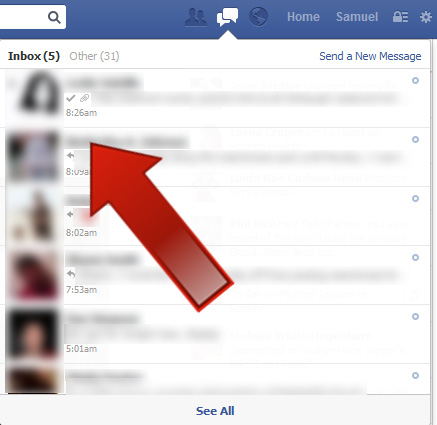
STEP THREE: Click on the GEAR icon ![]() in the CHAT WINDOW to open up the OPTIONS menu.
in the CHAT WINDOW to open up the OPTIONS menu.
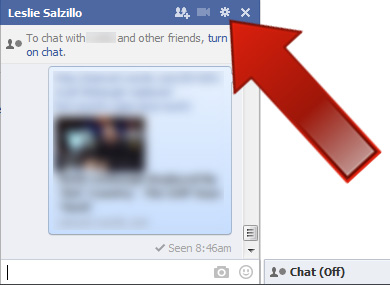
STEP FOUR: Select SEE FULL CONVERSATION in the drop-down menu.
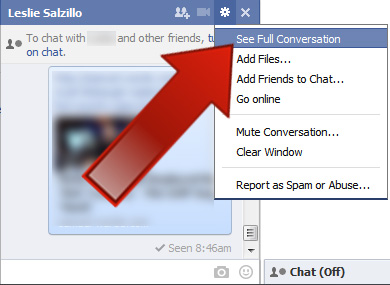
STEP FIVE: Enjoy your messages, as usual.

You must be logged in to post a comment Login