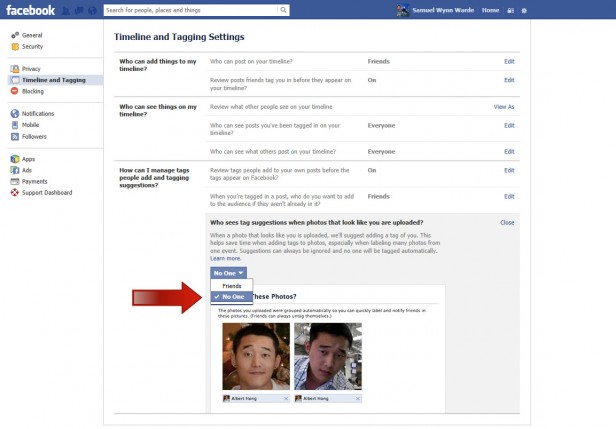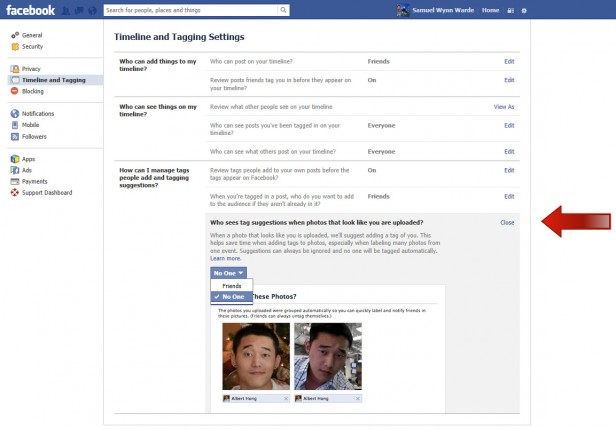Is this new to you? Did you know that Facebook keeps a facial “fingerprint” of you unless you turn this feature off?
I am not sure this is cause for alarm or not, but I always opt for being safe over being sorry.
Once you complete this process Facebook will delete all facial recognition data from its system. As per Facebook:
When you turn off tag suggestions, Facebook won’t suggest that people tag you when photos look like you. The template that we created to enable the tag suggestions feature will also be deleted. Note that friends will still be able to tag photos of you. [emphasis added]

1. Click Gear Icon  in upper right hand corner.
in upper right hand corner.

2. Click “Privacy Settings.”
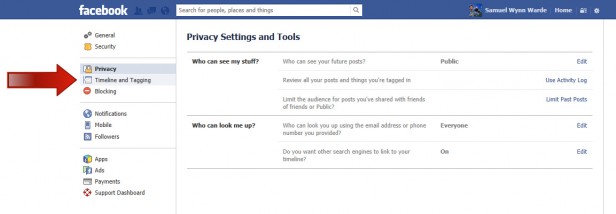
3. Click “Timeline and Tagging.”

4. Click “Edit” under How do I manage tags people add and taggings suggestions.
5. Click “No One.”
6. Click “Close.”
YOU ARE FINISHED!